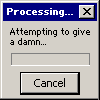After having read a bit about AIS at www.baatplassen.no and Sandnes Sjøspeidere (Sandnes Sea Scouts), I found out that this would be a nice project. I have an old Navico RT6500S VHF installed as a second VHF in my boat.
It is not working 100%, some (all?) buttons don't work reliably but well enough to use it as a backup for my Sailor VHF.

Read a lot on www.discriminator.nl and found out that it should be possible to use it as an AIS-receiver. It wasn't as easy as it might seem at first, I couldn't find ANY specs. on the receiver circuit (ULN3859A) in my VHF. Had to do some elimination to find which circuit that was the receiver and by looking at the other receiver circuits on www.discriminator.nl, I found that the same pin is used on almost all receiver-ICs. I found a signal on pin 10 that looked useable.

Didn't get any useable pictures on my scope (external noise of some kind) so I made a lo-pass filter as recommended on www.discriminator.nl just in case. There was a 3.5mm socket already installed on the VHF. I don't know what it is for (probably external speaker) but anyway I don't use it so I disconnected it and used it for the discriminator output.

Connected the disc. output to line-in on my old Toshiba laptop and 8-10 ships showed up in ShipPlotter almost immediately. The bad thing was that the CPU (233MHz) went in 100% load continuosly. Tried it on my new laptop with 1.86 GHz processor but it didn't have line-input. Tried to connect it to Mic-input but I didn't get a signal in........ Contacted Bev on www.shipplotter.com and he was quite sure it would work with mic-input, probably just a matter of getting signal levels correct. My mic-input was totally dead, so I run a "Test hardware" which I found under Sound in WinXP control panel. Some drivers was automatically installed and the mic-input started working. Had to set Mic-volume to just a notch above "off" to get correct signal level.
This is how it looks in ShipPlotter 6.2 (the background map is just an old dirty map I scanned some years ago. Removed color to see the ships more clearly.....):
By pointing at any ship, a pop-up appears with some info on the ship. Right-click opens a larger pop-up with all available info.
ShipPlotter is continously being developed and have got a lot of new features including download og satellite photo of current displayed area.
ShipPlotter can transmit AIS-data via NMEA on a user selectable COMport. To display AIS targets in your chartplotter software, you may connect two serial ports using a null-modem cable. A better solution is to download ComEmulDrv and install on your PC. ComEmulDrv creates one or several pairs of logical COM-ports. You configure f.ex. COM7 and COM8 as a pair (these have to be free/not installed in your PC) and set up ShipPlotter to transmit NMEA on COM7 and your chartplotter to receive NMEA on COM8. These logical COM-ports require NO configuration, data sendt to one port can be received om the other port in the pair.
This is how it looks in ShipPlotter 9.7 with (almost) automatic downloaded satellitephoto as background: